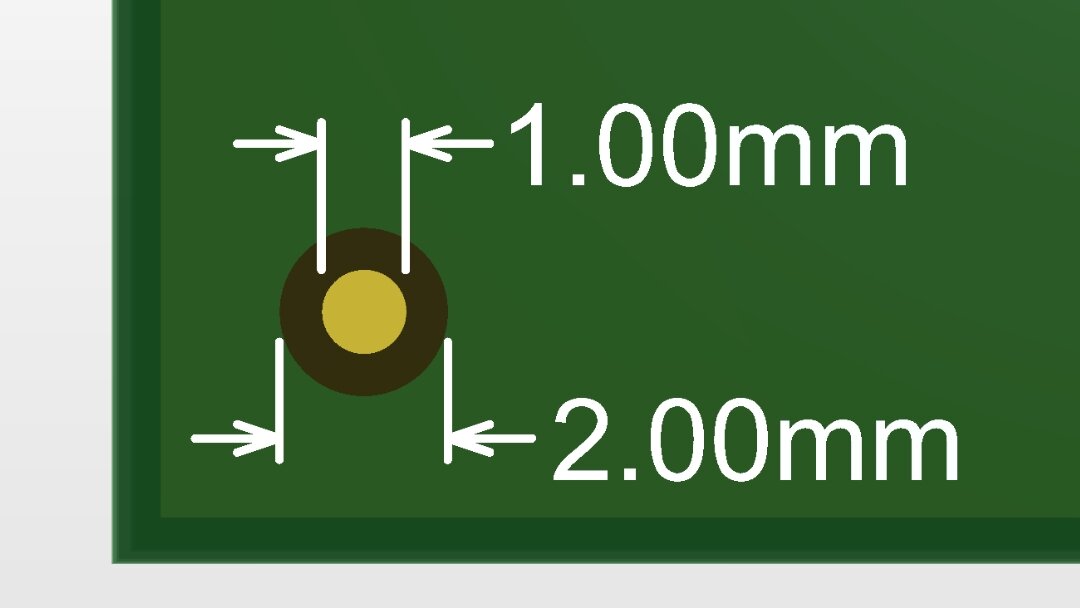All About Fiducials
It’s important that the engineer or CADer who is laying out a PCB understands not just why fiducials are needed, but more specifically how fiducials aid stencil positioning and part placement during the surface-mount assembly process. A good understanding of fiducials will ensure that the PCB is designed with the correct number of fiducials, that they are properly sized, and that they are placed in optimal locations for the contract manufacturer. This attention to process during the design cycle will help eliminate errors during manufacturing.
What is a Fiducial?
Fiducials are round pad markers that are placed on the PCB during the design process and are used during surface-mount assembly to aid stencil positioning and to ensure that the pick and place machine is using consistent reference points while positioning parts. A fiducial is a “no BOM” component, which means they are added to the PCB as as a component, but do not appear on the bill of materials because no component is soldered to the pad of the fiducial.
How are they used?
Fiducials are used early in the manufacturing process before any parts are soldered to the PCB.
When creating a fiducial, make sure it has an aperture on the paste layer. During stencil placement, the aperture is used to make sure the stencil is correctly aligned, but also to ensure that the stencil is placed with the correct orientation prior to solder paste application. Without having fiducials apertures on the stencil, there would be no way to align the stencil, as the stencil’s only apertures would be for components where solder paste is applied.
Once the solder paste has been applied to the component pads and the stencil is removed, the pick and place machine utilizes the locations of the fiducials to reference the coordinates for each part. With the fiducials acting as consistent reference points, the machine can adjust the PCB’s position under the pick and place nozzle, ensuring that each part is placed at the correct position.
Sizing
An optimal fiducial is drawn with 1mm pad diameter, and a mask backoff diameter of 2mm.
While every contract manufacture may have a slightly different sizing requirement, the golden standard seems to be a fiducial that has a 1mm diameter pad, with solder mask backed off from the center by 1mm in each direction, resulting in a 2mm solder mask circle.
The mask is backed off away from the pad to expose the rough appearance of the inner PCB material, which results in more contrast against the gold pad than if the mask were directly adjacent to to the pad. This contrast helps the machine detect the fiducial pad without discrepancy.
Quantity
While two fiducials will create an angle to verify orientation of a PCB, two fiducials per PCB are not enough. A design with parts on both sides of the board and only two fiducials can result in the PCB being inserted into the machine upside-down. In this case, the stencil would correctly align with the two fiducials, but solder paste would be applied in the wrong locations as the stencil apertures are intended for applying paste to the other side of the PCB. Four fiducials placed symmetrically with respect to each other can cause the same issue, but could also result in an incorrect rotation of the stencil, leading to invalid solder paste application.
A quantity of three fiducials is the perfect number to eliminate accidental misplacement of the stencil with respect to the PCB.
Locations
Generally, fiducials are placed on the frame or rail edges of a PCB, which are held by the pick and place machine as the board is rolled down the conveyor belt. The fiducials should be placed such that they are not blocked by the machine where it holds onto the rails. Similarly, they should be placed with sufficient clearance from the frame or rail edges, and away from any mounting holes, pads, traces, or silk screen which may be nearby.
The fiducials should be positioned such that the intersecting line between a pair of fiducials along one edge are parallel or at a right angle to the PCB edge. (Or for the case of non-square boards, parallel or right angle to the direction the PCB will travel through the pick and place machine). When possible, the distance between a pair of fiducials measured along one side of the PCB should be different from the distance between the pair of fiducials measured along the length which is perpendicular to the first pair.
Fiducials should be placed on the top and bottom of the PCB so that the bottom-side fiducials are directly across from the top-side fiducials. This in conjunction with positioning the fiducial pairs at different distances will help catch a PCB which has been inserted into the machine upside-down. To eliminate any opportunity for offsetting the fiducial pads between the top and bottom sides of the board, I like to draw my fiducial footprints such that one footprint contains the pads, paste apertures, and proper mask backoff for fiducials on both the top and bottom side of the PCB.
To ensure the best locations of your fiducials, talk to your contract manufacturer before ordering the PCB.
Global vs. Local Fiducials
The fiducials we’ve described thus far are referred to are “Global Fiducials”. However, there are also similar positioning references known as “Local Fiducials”. On large boards that have components with dense pin grids and tight pin pitches, placing a local fiducial near the corner of the component may help the CM ensure that the part is correctly aligned. These should not be placed without first consulting your CM. On smaller PCBs where global fiducials are relatively near any component, it is unlikely that local fiducials are necessary.
* * *
When you are working in tandem with the same contract manufacturer for multiple projects, any special requirements they may have regarding fiducial sizing and positioning will become apparent after working together on your first design. However, fiducial sizing and positioning for one CM may not be convenient for another. When working with a new CM, we recommend contacting them during the PCB layout process to give them an opportunity to provide any feedback on your design.
Designing an IoT Device?
Connect it to the EDG Client Portal:
Reap the benefits of secure IoT data retention without building the infrastructure from the bottom-up
Read, calibrate, and command fleets of devices
Make IoT data available to customers, team members, and partners
Unify how developers access device data – regardless of manufacturer – without diving into low-level embedded code.